Nokia N97 mini Firmware 11.0.0.45 and Unbranding
Improvement on Map, Music Player, Bugs Fix, etc...
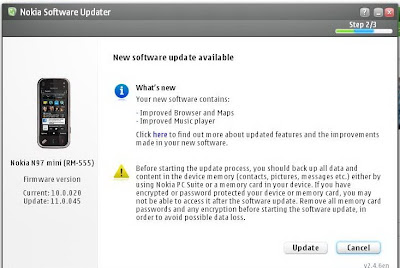
I have found that Nokia N97 mini had already came out with a new firmware updates to improve on the performance of the phone but many users are not able to update their phone I am one of those users too. Most (if not all) users who obtained their phone from Singapore operators (Singtel, M1 or StarHub) will not be able to update their Nokia N97 mini due to product code in their phone does not allow Nokia Software Updater (NSU) to perform update from Ver 10 to Ver 11 (lazy operators). How now? In this case you have to Debranding (or sometime call Unbranding) your Nokia device by changing your device product code, thus NSU will not longer sees your phone as an operator set but a default Nokia set where you are allow to update to the latest firmware.
How to change the product code?
1. Unbranded Product Code Here
2. Nemesis Service Suite (NSS) Here
After you had changed your product code just update your phone firmware as per normal through Nokia Software Updater.
The Actual Procedure (by nokia.nigelcoldwell)
Assuming that all of the above has been downloaded and installed...

You now simply have to close the open programmes and run the NSU, i've not included instructions on running the NSU because it is fairly straight forward, though it is worth mentioning that the process takes about half an hour and is quite power intensive so the phone will need to be fully charge, or connected to the mains. When the phone reboots it will have the new, unbranded firmware!!!
Phones such as the N97 and 5800 may fail to boot at this stage. I believe this is because the UDP is trying to apply the settings from the old firmware to the new firmware. This may not be possible as the phones are now different. This is expected and no reason to be alarmed. Should this happen it can be fixed easily using the method described below.
You can now restore your data.
Assuming that all of the above has been downloaded and installed...
- Backup your Data!!!! Note the pcsuite and other nokia backup solutions will regard your unbranded handset as different from your branded one. so you will only be able to restore the data that you could to another handset, calendar, contacts, bookmarks etc. You will have to change the settings yourself. More recent phones have UDP (user data preservation,) and may well retain the user data, but you should still backup.
- Exit the PC Suite, (completly including the tray app,) if it's still running
- Connect your phone (if you haven't done this before you will have to wait for the drivers to install)
- Launch NSS
- Click 'Scan for new device', upper right of window
- Click 'Phone Info' then 'Scan'

- Enter the new product code discussed below
- Check 'Enable'
- Click 'Write'
- The phone's product code is now changed, it only takes a second and there is no note to say it is done.
- You may confirm this by reconnecting to NSS
You now simply have to close the open programmes and run the NSU, i've not included instructions on running the NSU because it is fairly straight forward, though it is worth mentioning that the process takes about half an hour and is quite power intensive so the phone will need to be fully charge, or connected to the mains. When the phone reboots it will have the new, unbranded firmware!!!
Phones such as the N97 and 5800 may fail to boot at this stage. I believe this is because the UDP is trying to apply the settings from the old firmware to the new firmware. This may not be possible as the phones are now different. This is expected and no reason to be alarmed. Should this happen it can be fixed easily using the method described below.
You can now restore your data.
For More Info Please Refer to the following sources:
No comments:
Post a Comment